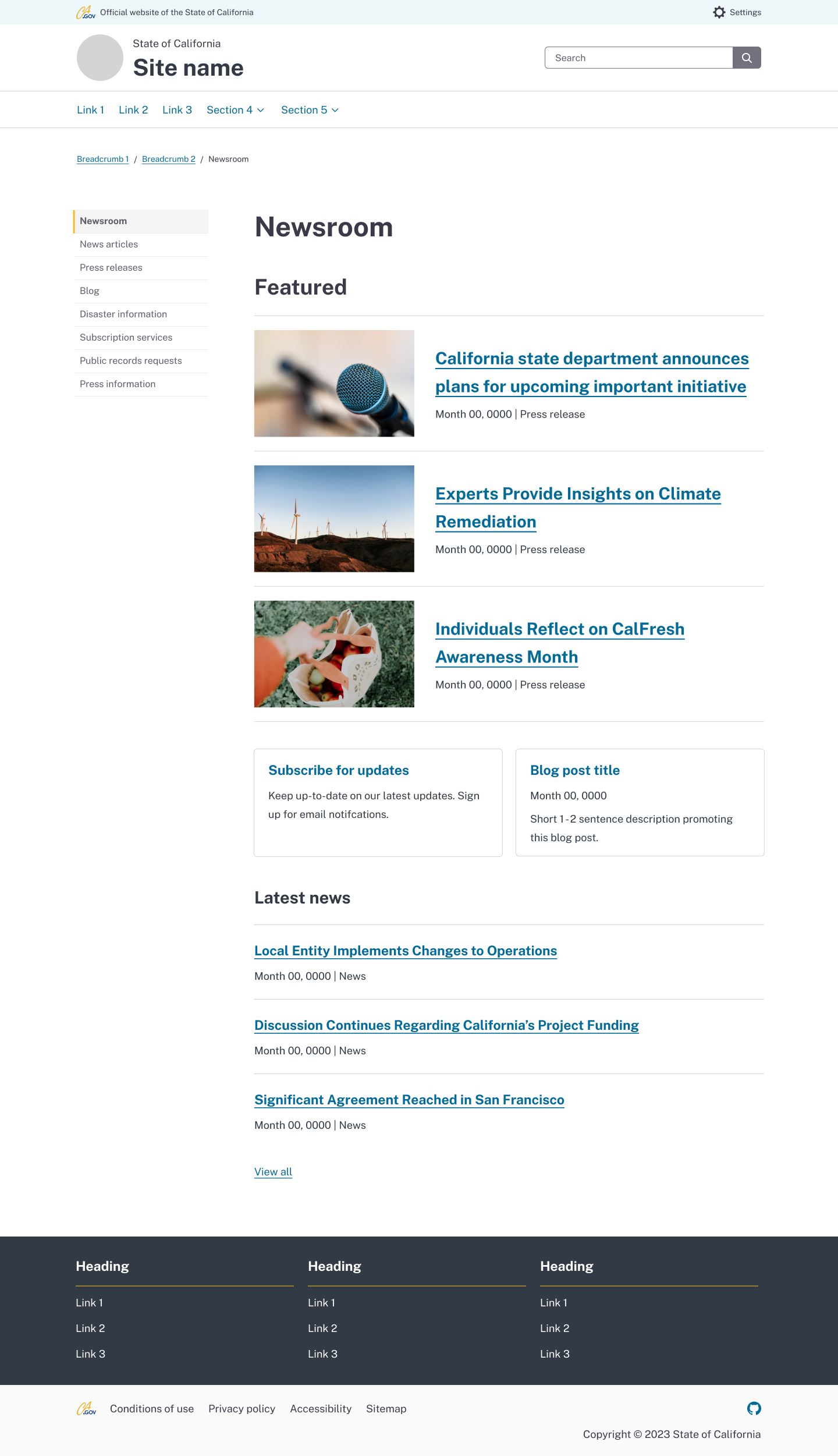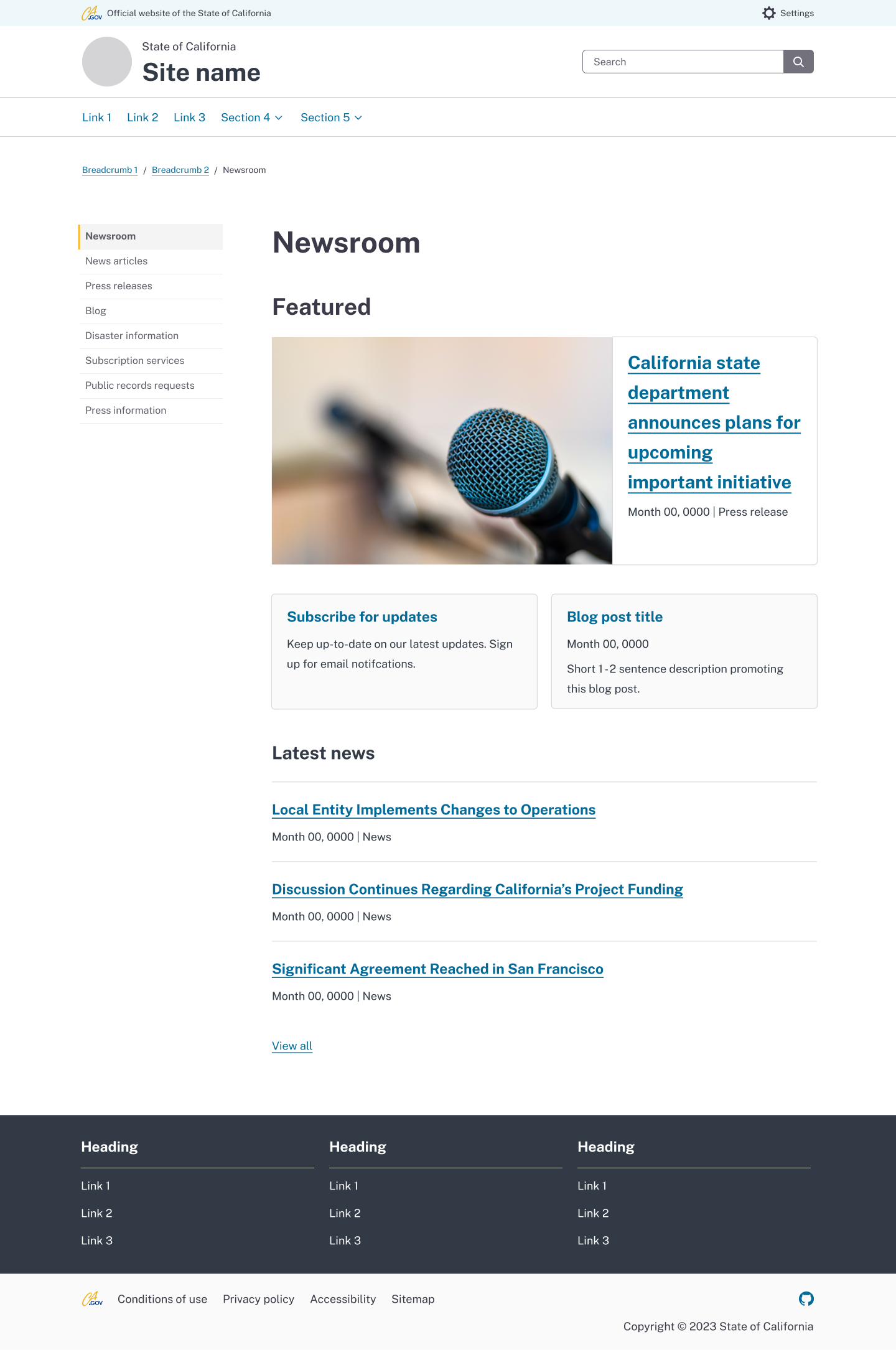Newsroom
Other names: News landing page
Newsroom is the news landing page for your website. This pattern includes:
- Featured news section
- List of latest news
- Link to all news items
- News related side navigation
We provide two patterns with different featured news options.
-
Featured images:
3 featured item with small images
-
Featured hero image:
1 featured item with a larger image
Landing page with feature images
You can also omit images if you do not have them.
Featured news
Month 00, 0000 | Press release
Month 00, 0000 | Press release
Month 00, 0000 | Press release
News cards
Keep up-to-date on our latest updates. Sign up for email notifications.
Month 00, 0000
Short 1 - 2 sentence description promoting this blog post.
News list
Landing page with feature banner
Usage
When and how to use it
We provide a news landing page framework for you to add your department news
information. It provides easy access to news items such as:
- News releases
- Subscription services
- Press information
- Trending topics
Featured section
Use the featured section at the top of the page to highlight important content
(top tasks or needs).
It includes:
- 1 main featured topic
- 2 secondary featured topics
Choose an image that is relevant and supports your brand identity, mission,
and tone. For best results, use images with this aspect ratio:
- For each of the 3 feature images: 275px x 160px
-
For
feature banner: Container
maximum width 1176px
How not to use it
Do not use this to publish extensive content. The purpose of this page is to
get people to the content they want.
Components and patterns used
- Card
- Feature banner
- Side navigation
- Horizontal separator
- News list (partial)
Accessibility
Standard accessibility review
Each time a new component version is published:
-
Test with the
Axe accessibility tool
-
Review with the
VoiceOver
or
NVDA
screen reader
-
Ensure all actionable elements are accessible by keyboard command and tab in
a logical order
- Check the component layout on a variety of screen sizes